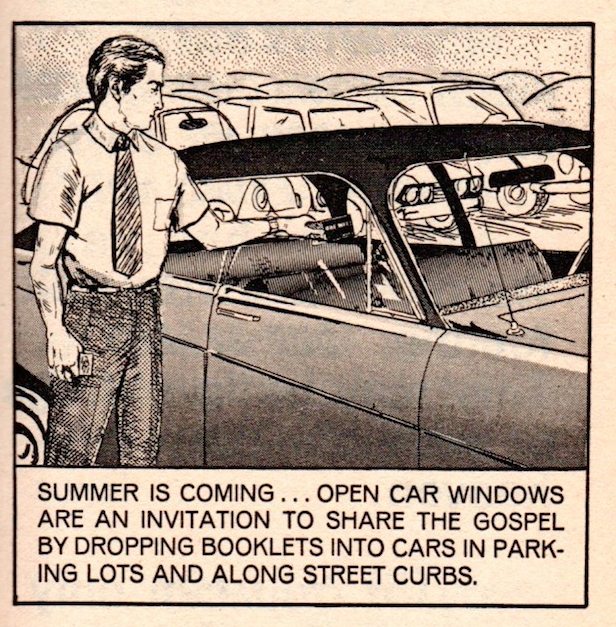Summer is a hectic time for youth ministers. I had one youth minister tell me that out of the 8 weeks of summer, he was going to be gone for 6 of them. So it's best to take the time to get reorganized when you have it.
Most of us would want to take a few days off and recharge on a week that we don't have an event, but most of us don't have that luxury because we're planning the next event. You can, however, take a day or two and get organized. How you get organized now will help you this fall.
That's what I'm doing this week - a little mid-summer cleaning, if you will. As I prepare to "wind down" my summer with a week of DayCamp and a relief trip to Oklahoma, it's time to get reorganized. Here's a few things I'm doing.
Reorganizing storage rooms. This can be a big job if you've neglected the "camp room" for months. Spend some of your budget money and go buy some plastic tubs and label them with events that you've done in the past few months. Categorize game stuff, craft stuff, VBS stuff, and make your storage room where anyone could walk in and find what they need to.
File things away. This is important because you don't want to have to reinvent the wheel next summer. File the documents, sign up sheets, everything you can into folders, filing cabinets, or whatever filing system you have. Additionally, it's time to organize those files on your computer as well. I have a folder on my computer for every major event in our youth program. Paper documents go into their own folder in my filing cabinet. Next year you will be looking for these, I promise you.
Backup your computer. This is a huge deal because you've probably been so busy the last few weeks that you've forgotten to do it. Take a few hours and do it now. Organizing your folders on your computer will help with the backup as well.
This is what I'm doing...what are you doing to stay organized this summer?