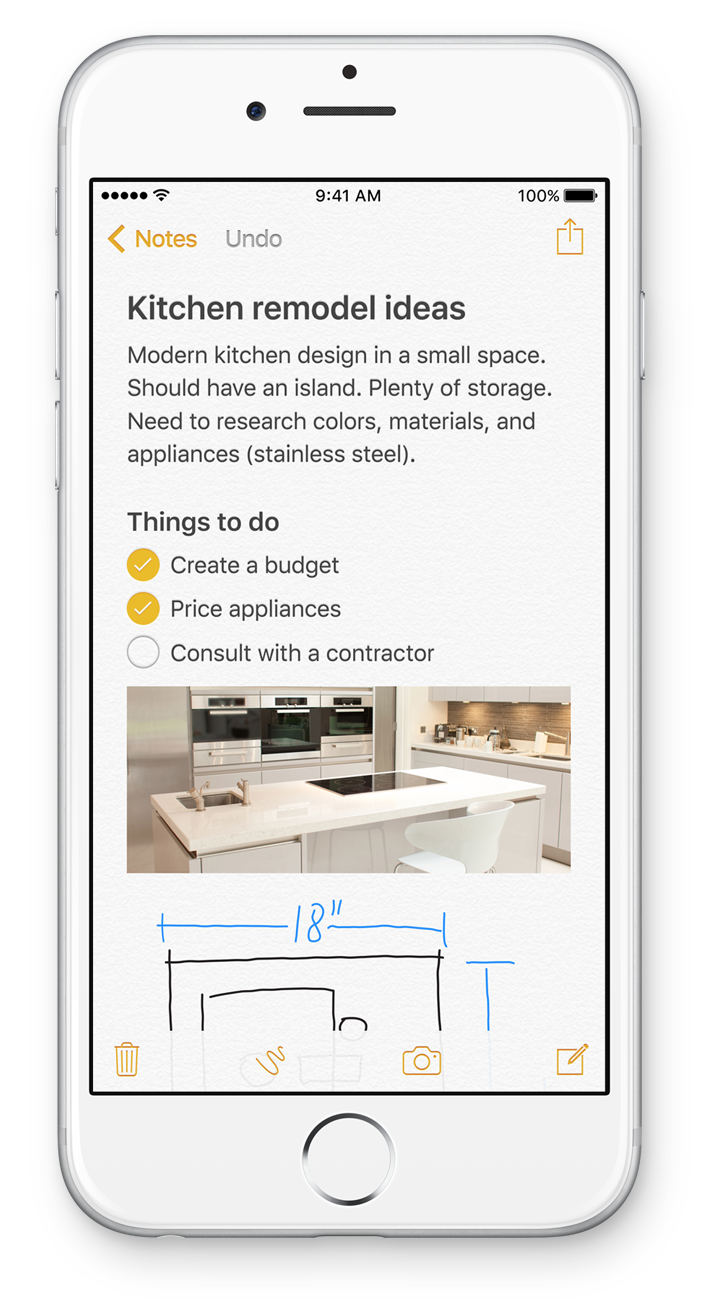Recently I've been on a quest for the perfect headphones. I've been traveling a little bit more in the last year and didn't want to spring $300+ for a stereo system in my car, and I've realized that I could just headphones and be just fine and be able to use them in my office as well. As a minister, I'm sure that some of you would like to know my thoughts and opinions on this as you may be in the market for some new headphones as well. My results were...surpising.
I wanted wireless headphones, ones that connected to my iPhone (and othe devices) via Bluetooth. And as it turns out, wireless headphones aren't cheap.
For the longest time, I've used the Apple earbuds as my primary way of listening to my music and podcasts. I don't need lots of bass, but I do sometimes listen to heavy bass music like chiptune and techno music. 80% of the time though, I'm listening to spoken-word podcasts and sermons. So my needs aren't too dynamic.
The first pair I tried was the Beats Powerbeats 2, the wireless version. I found the quality of the hardware to be outstanding. The over-the-ear pieces give you a firm anchor for your earbuds - once set correctly, they're not going anywhere. However, I found wearing sunglasses painful when worn long-term. Because of the over-the-ear design, sunglasses or even regular glasses were a problem. You can mold and move the earpeices around, but it still creates a bump that you can't get over with glasses. As someone who wears sunglasses and headphones while driving, I could tell quickly that these weren't going to work for me.
The sound quality on the Powerbeats 2 was pretty great - on par with my standard Apple Earpods to which I have set the sound quality bar (more on that in a bit). Bass was deep, treble was just as it should be. I could switch seamlessly from a spoken-word podcast to music with deep bass.
The next headphones I tried were the wireless Jaybird Bluebuds X. These had come reccomended by many sources, namely my brother-in-law who is much more experienced with headphones than I am, and MKBHD on Youtube, whom I trust with virtually any product reccommendation. So I had high hopes for these earbuds.
I was dissappointed, though. They were uncomfortable and did not have the greatest sound. Music sounded good but a bit tinny. Podcast voices weren't as rich as they should have sounded. The system with which Jaybird wants you to wear the headphones was uncomfortable in that there was a plastic/silicone piece that was supposed to fit inside your ear. Mine didn't. At least not very well. Granted, I've never had good luck with earpieces of any type, so it may just be me. But I could have gotten used to that if the sound was outstanding - which it wasn't.
My last pair of headphones I tried were the Bose QuietComfort 20i's, which I actually got by happy accident. Long story short, I've made a new tech friend here at Graymere who bought me a set. Wonderful, I know. Bless him.
The QC20i's aren't wireless, but at this point I was willing to try anything, especially for a free set of headphones. I found that out of the whole bunch, the Bose earbuds were defintely the most comfortable. No over-the-earpiece and the inner silicone piece was much more comfortable than that of the Jaybirds Bluebuds X.
The best part about the Bose earbuds was the noise cancelling. Although the tiny little block that's attached to the base of the connecting jack is a bit cumbersome, it allows you to switch on the powered headphones and then go to another level with noise cancelling, which is superb. Can't wait to use this on a plane when I head to Texas in August and mowing my yard with it.
The sound quality, as stated before is pretty great. Podcast voices sound full and rich and music is full with just enough treble to make other sounds pop. I'll be keeping these for two reasons: 1) Because they're good for certain purposes, but not all, and 2) they were a gift from a friend.
So what's my conclusion? What headphones do I reccommend?
I'll stick with my Apple Earpods. Here's why.
I don't know if my ears are just used to the sound or what, but they are really the best headphones out there, not just for the iPhone, but for any listening on any device. They are comfortable (sometimes I forget they're in my ears), light, and most importantly, they produce great sound. I'm still perplexed that Apple ships these standard headphones and they are the best out of all the headphones I've tried. They're wired, which makes me want to try these out just for kicks, but they really are, in my opinion, the best earbuds you can buy right now. And they're only $30 - if you didn't already have a set lying around that came with your iDevice.
So like it or not, sometimes the cheapest is the best. After all the reading and researching and trying out, I found that the best headphones were the ones I already had.