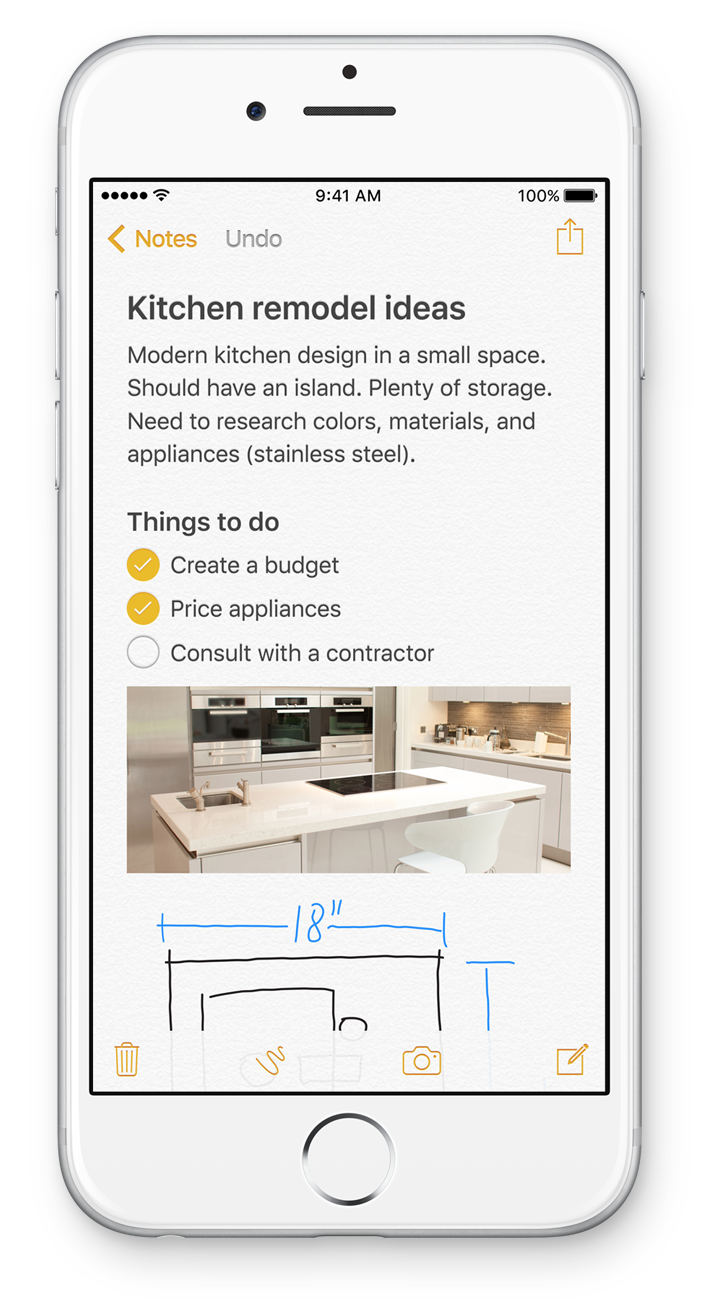If you'd like to know what Apple said and announced today in one succinct list, look no further. Looks like a lot of great improvements coming to all four platforms.
watchOS 3
- 7X faster
- Apps launch instantly, info is updated in the background
- Swipe from left to right to switch watch faces
- New watch faces - Simplicity and Activity
- Activity sharing with other watch users
- New app: Breathe - helps with breathing exercises to combat stress
- Free upgrade in the Fall
tvOS
- Sling TV app announced today
- New Apple TV Remote app, also functions as a controller
- Siri on TV: search by topics now (i.e. "Find high school comedies from the 80's)
- Also: "Search YouTube for ---"
- Launch apps for Live TV: "Watch ESPN 2"
- Install apps with Siri as well: "Install MLB app"
- Single sign-on for app authorization to watch TV
- Dark mode
macOS
- Renamed from Mac OS X
- New version named macOS Sierra
- Auto Unlock - authenticate from you Apple Watch
- Universal Clipboard - images, video, text pasted from your iOS device
- iCloud Drive - all your files available everywhere
- Optimized Storage - older files compressed to free up space on your Mac
- Apple Pay - now on the web, securely authorize using Touch ID on your iPhone
- Tabs - in multiple-windowed apps like Maps
- Picture-in-Picture - video inlay on top of apps
- Siri - find files, follow-up commands, play music, search the web, message
- Available in the Fall as a free upgrade
iOS 10
- Biggest iOS release ever
- User Experience: redesigned lock screen with 3D Touch support
- Clear All with 3D Touch (finally!)
- Control Center also redesigned
- Slide from the right to access Camera instantly, slide left for Widgets
- More info on 3D Touch app widgets
- Siri API for developers - devs can now write apps for Siri
- QuickType - now with Siri intelligence
- Photos - advanced computer vision on the phone such as facial recognition
- Advances AI to analyze content of photos, on the device
- Maps - new design, open to developers
- Music - all new Apple Music app designed from the ground up
- News - all new design, clear sections
- HomeKit - new app called Home, control your home, integrated with Siri
- Phone - voicemail transcripts
- VoIP API so Slack, Facebook, Skype can be taken like regular phone calls
- Messages - rich links, play videos right inline, bigger emojis, bubble effects